- deepl翻译如何完全退出 07-21 11:33
- deepl翻译怎样翻译文档 07-21 11:10
- DeepL翻译器如何关闭开机自启 07-21 11:08
- DeepL翻译器如何查看版本 07-21 10:55
- DeepL翻译器如何设置快捷键 07-21 10:54
- DeepL翻译器如何设置文件下载地址 07-21 10:48
- DeepL翻译器怎么停用快捷键 07-21 10:41
- DeepL翻译器怎样翻译英文文档 07-21 10:12
很多用户在拿到deepl翻译软件的时候,不知道如何使用软件是可以直接查看使用教程的。这里为大家带来详细的查看教程步骤,快一起来看看吧!
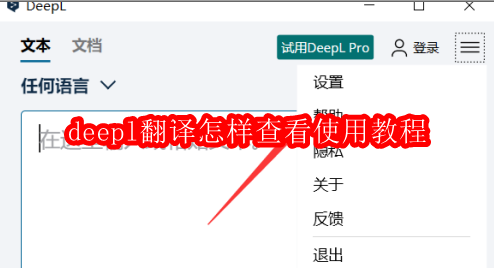
首先,打开deepl。

然后,单击箭头所指的地方。
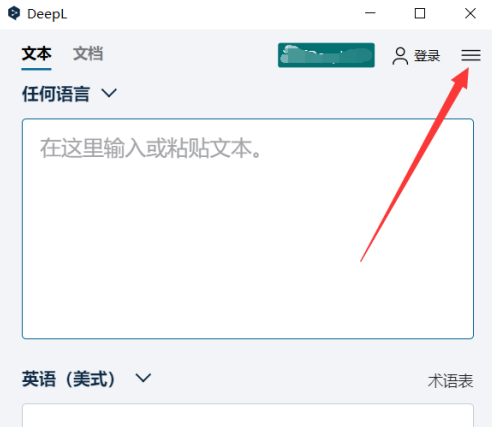
接着,单击帮助。

最后,在这里就可查看了。

7.02MB / 2026-03-04
395.23MB / 2026-03-04
60.96MB / 2026-03-04
114.68MB / 2026-03-04
344.25MB / 2026-03-04
13.40MB / 2026-03-04
8.35MB
2026-02-28
34.33MB
2026-03-02
40KB
2026-03-02
122KB
2026-03-02
72MB
2026-03-02
65.40MB
2026-03-02
84.55MB / 2025-09-30
248.80MB / 2026-02-07
2.79MB / 2025-10-16
63.90MB / 2025-12-09
1.90MB / 2025-09-07
210.99MB / 2025-06-09
374.16MB / 2025-10-26
京ICP备14006952号-1 京B2-20201630 京网文(2019)3652-335号 沪公网安备 31011202006753号违法和不良信息举报/未成年人举报:legal@3dmgame.com
CopyRight©2003-2018 违法和不良信息举报(021-54473036)400-105-5185 All Right Reserved


















