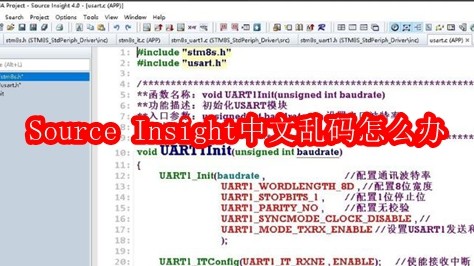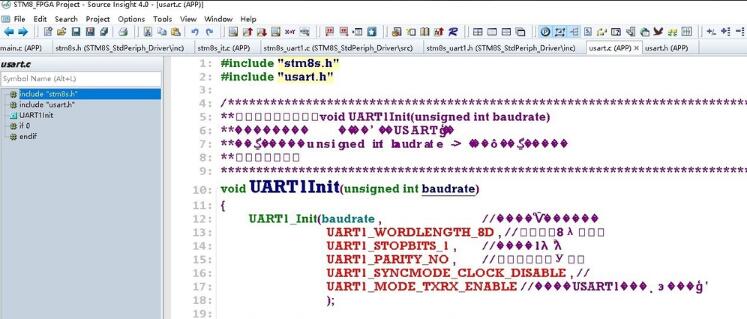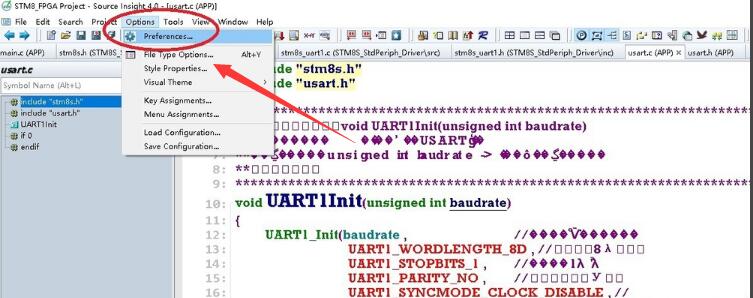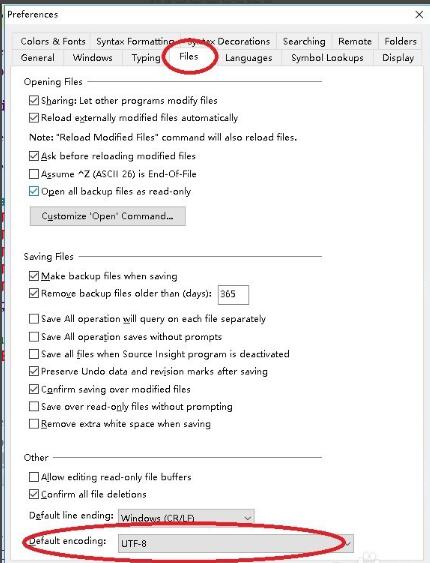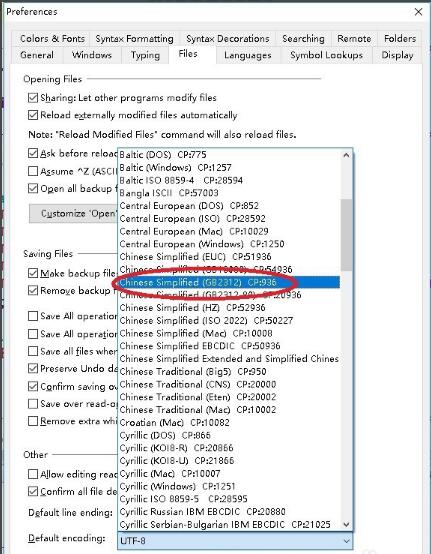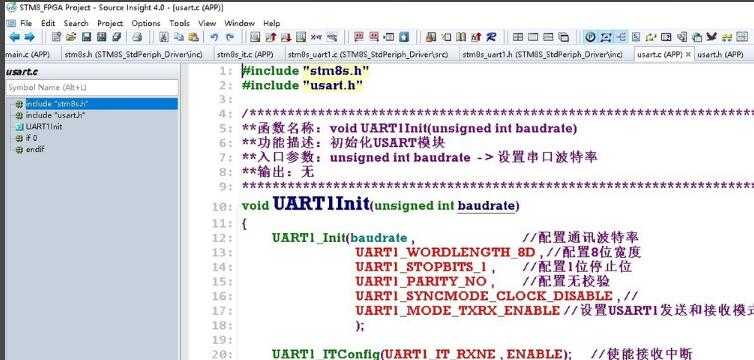- source insight如何查找函数 08-18 18:25
- source insight如何引入项目 08-06 18:31
- source insight如何支持汇编 08-06 18:25
- source insight如何批量替换 08-04 17:24
- source insight如何显示行数 08-04 17:22
- source insight如何标记颜色 08-04 17:21
- source insight如何设置字体 08-04 17:19
- source insight如何设置高亮 08-04 16:24