网易POPO Mac版是一款Mac平台上的社交聊天工具,软件功能强大,操作简单易用,支持多终端同时登录,具有30天同步录音,支持多人视频聊天,提供文字聊天、视频通话、文件传输等基本通讯功能,并且还可以立即收到最新的通知消息,缩短了人与人之间的距离,感兴趣的赶快下载使用吧!
网易POPO Mac版软件特点
1、消息同步可以随时查阅
无论身在何处,都能无缝链接到工作;
支持多终端同时登录,30天同步记录。

2、语音会议的高效通信
高清音质,支持最多20人同时参与;
你可以在演讲模式和自由讨论模式之间切换。

3、轻松找到那个TA
公司组织架构一目了然,更容易搜索匹配;
寻求帮助寻找后援?就一点点。

4、只需要一个入口
OA,KM,数字都在这里;
还有更多优质服务号等你去发现。
网易POPO Mac版软件更新日志
V.4.15.0(2024.12.09)
【IM】支持识别会话内分享的小红书链接,展示帖子内容
【IM】群组内@人时支持批量选择
【IM】点击截图时按住Shift键,可隐藏或显示POPO窗口
【IM】查看大图时,支持按鼠标指针所在位置缩放
【其他】优化多处体验,并修复了若干已知问题
[IM] Support the recognition of REDnote links shared within conversations,
enabling the display of post contents
[IM] Support batch selection for mentioning members in the group chat
[IM] Press the Shift key when capturing screenshots to show or hide the
POPO window
[IM] Support zooming in on images based on the mouse pointer's position to
view original images.
[Other] Some bugs have been fixed, and certain features have been optimized
for a better user experience
V.4.14.2(2024.11.11)
【搜索】支持将搜索框设为独立窗口
【IM】转发消息时,可选择最近转发、置顶会话
【IM】文件传输助手支持在线传输20G以上大文件或文件夹
【投屏】MacOS 14.4及以上支持自动识别会议室投屏码
【其他】优化多处体验,并修复了若干已知问题
[Search] Support opening the search box in a new window
[IM] Support online transfers of large files or folders exceeding 20GB in
the "File Transfer"
[IM] Support forwarding messages to the recently forwarded or top
contacts
[Screen Casting] MacOS 14.4 version and above support automatic recognition
of meeting room casting codes
[Other] Some bugs have been fixed, and certain features have been optimized
for a better user experience
V.4.14.1(2024.11.07)
【搜索】支持将搜索框设为独立窗口
【IM】转发消息时,可选择最近转发、置顶会话
【IM】文件传输助手支持在线传输20G以上大文件或文件夹
【投屏】MacOS 14.4及以上支持自动识别会议室投屏码
【其他】优化多处体验,并修复了若干已知问题
[Search] Support opening the search box in a new window
[IM] Support online transfers of large files or folders exceeding 20GB in
the "File Transfer"
[IM] Support forwarding messages to the recently forwarded or top
contacts
[Screen Casting] MacOS 14.4 version and above support automatic recognition
of meeting room casting codes
[Other] Some bugs have been fixed, and certain features have been optimized
for a better user experience
V.4.13.1(2024.10.14)
【任务】「待办」服务全新升级为「任务」,新增看板视图,支持关注任务、多维度快捷筛选任务、调整字段展示顺序和显隐状态、选择多人任务的完成方式,优化整体交互体验
【文档】设计品质焕新、交互效率提升,体验全面升级
【IM】支持在系统设置中开启或关闭消息自动翻译
【其他】优化多处体验,并修复了若干已知问题
[Tasks] "Tasks" has been newly upgraded, featuring a kanban view that
supports task following, advanced filtering, customization of field display
sequences and visibility, and selection of completion methods for group tasks,
enhancing the overall user engagement experience
[Docs] Revamped design standards and improved interaction efficiency,
leading to a substantial enhancement in user experience
[IM] Support enabling or disabling automatic message translation in the
system settings
[Other] Some bugs have been fixed, and certain features have been optimized
for a better user experience
V.4.12.0(2024.09.05)
【IM】发送消息支持编辑更多格式
【其他】优化多处体验,并修复了若干已知问题
[IM] The text field supports editing font color, highlight color, and title
link
[Other] Some bugs have been fixed, and certain features have been optimized
for a better user experience
V.4.11.0(2024.08.26)
【投屏】支持投屏选择已预定的会议室
【投屏】支持音视频会议中投屏到会议室
【文档】图文支持复制粘贴至KM、易网等三方平台
【表格】快捷键操作新增[shift+滚轮]横向滑动
【其他】优化多处体验,并修复了若干已知问题
[Casting] Supports selecting the reserved conference room when casting
content to the room display
[Casting] Supports casting content to the room display during the
meeting
[Docs] The graphics and texts can be copied and pasted to other platforms
such as KM and Ease News
[Sheets] Keyboard shortcut key adds [shift+scroll wheel] for horizontal
scrolling
[Other] Some bugs have been fixed, and certain features have been optimized
for a better user experience
V.4.10.0(2024.08.06)
【音视频】会议设置全员静音后,支持参会人向主持人申请开麦
【日历】支持在日程详情查看会议室签到状态
【IM】复制消息到输入框,可识别消息中@的人
【IM】优化收藏列表的交互体验
【其他】优化多处体验,并修复了若干已知问题
【Meeting】When “Mute all” is enabled, participants can request the host to
unmute them.
【Calendar】The check-in status of meeting rooms can be viewed within the
event details window.
【IM】The user mentioned with @ in a message pasted into the input field will
be recognized.
【IM】Favorites have been optimized for a better interactive experience.
【Others】Some bugs have been fixed, and certain features have been optimized
for a better user experience.
V.4.9.0(2024.07.24)
【音视频】支持会议设置联席主持人
【云空间】团队空间成员支持通过IM分享添加权限
【云空间】团队空间成员支持按照群组或部门添加权限
【IM】支持群主及群管理员撤回群成员发送的消息
【IM】群设置支持开启「碎纸机」,可定时销毁新消息
【IM】从单聊会话创建群组时,支持设置群名称及群头像
【其他】优化多处体验,并修复了若干已知问题
[Meeting] Meeting hosts can set up co-hosts
[Drive] Permissions can be granted to team members by group chat or
organization
[Drive] Permissions can be granted to team members via IM
[IM] "Shredder" can be enabled in group chat settings to automatically
clear all messages after a set time from being sent
[IM] Group owners and moderators can recall messages sent by their group
members
[IM] Users can set group name and logo for the chats created from private
chats
[Other] Some bugs have been fixed, and certain features have been optimized
for a better user experience
V.4.8.1(2024.07.15)
【音视频】支持对共享内容协同标注
【日历】支持详情页快速添加参会人、会议室
【日历】支持三方日程在POPO添加会议室
【协作文档】单行插入多张图片支持自动排版
【协作表格】单元格支持设置指定用户可编辑
【协作表格】筛选支持选择仅自己可见
【IM】支持隐藏横幅通知中的消息详情
【其他】优化多处体验,并修复了若干已知问题
[Calendar] POPO has added the support for adding the meeting room of an
event scheduled on a NetEase third-party calendar platform
[Docs] Images inserted into a single line will automatically be given a
smart layout
[Docs] Edit permissions for specific cells can be granted to designated
users
[Docs] The option "Filter only for me" is now available
[IM] Users now can choose to hide the message preview in the alert
banner
[Other] Some bugs have been fixed, and certain features have been optimized
for a better user experience
V.4.7.1(2024.06.21)
【IM】群公告和个人签名内,支持以标题形式查看云文档和超链接
【IM】多条消息逐个转发时,可选择显示发送人
【IM】截图工具栏支持拖动
【IM】优化图片内文字识别,支持复制单行文字、高亮并定位文字位置
【音视频会议】支持共享其他桌面的应用
【其他】修复和优化了若干已知问题
[IM] Cloud drive docs and links can be shown as their text names in group
notices and the user "About" section
[Meeting] Applications on the screen of other displays can be shared
[Other] Some bugs have been fixed, and some features have been
optimized
V.4.6.0(2024.06.05)
【IM】支持将输入框工具栏设置到上方
【IM】合并转发消息支持识别链接
【IM】优化会话侧边栏的展示效果及交互
【音视频】支持设置会议密码
【日历】优化搜索日历本交互
【其他】修复和优化了若干已知问题
[IM] The toolbar under the input box can be relocated to the top of the
chat window
[IM] Links included in the chat history now allow users to preview their
content
[IM] The visual performance and interaction of the chat sidebar have been
optimized
[Meeting] Meeting hosts can set passwords for meeting participation
[Calendar] The interaction for searching for calendars has been
optimized
V.4.5.0(2024.05.16)
【IM】上线会话内标签页,支持云文档、链接等协作信息的高效共享
【IM】可设置所在时区,并在个人资料中展示当地时间
【IM】合并转发聊天记录内,支持对单条消息翻译、转发等
【IM】支持空格键关闭图片查看器
【IT服务】优化VPN登录方式
[IM] In-chat tabs have been added, enabling the sharing of drive docs and
links during team collaboration efficiently
[IM] Users can now set their time zones and display them in their
profiles
[IM] Users can now individually manage messages included in the combined
chat history, including translating and forwarding
[IT Helper] The VPN login process has been optimized
V.4.4.0(2024.05.09)
【IM】支持在群聊内双击对方头像或昵称开始对话
【IM】Pin列表支持预览链接内容
【IM】支持在群设置页面中复制群名称
【IT服务】支持开启VPN自动连接功能
【会议室】支持查看会议室预定记录
【会议室】支持查看会议室签到及使用规则
【会议室】交互体验和视觉品质提升
[IM] Users can now start direct chats with group members simply by
double-clicking their profile pictures or usernames
[IM] Links included in pinned messages now allow users to preview their
content before accessing the link
[IM] The group settings menu now allows users to copy group names
[IT Helper] Auto-connection options for VPNs are now available
[Meeting Room] The room booking history is now accessible
[Meeting Room] The meeting room check-in and usage rules are now
available
[Meeting Room] The interaction design and visual quality have been enhanced
for a better user experience
V.4.3.0(2024.04.23)
【IM】【OA】支持在消息卡片上快捷审批OA流程
【IM】输入框工具栏支持发送名片
【搜索】【云空间】支持根据正文内容搜索文档
【IT服务】新增IT工具箱,整合公司内常用IT工具
【IT服务】新增VPN连接状态全局展示
【IT服务】VPN驱动进程安装策略优化
【音视频】支持呼叫会议室设备
[IM] [OA] Received OA requests are displayed as interactive messages and
can be processed within POPO
[IM] The new tool Share Contact has been added to the input box
[Search] [Drive] Drive docs now support full-text search
[IT Helper] The Tools section has been newly added, gathering commonly used
IT tools for office work
[IT Helper] VPN connection status display is now accessible across all
platforms
[IT Helper] The strategy for VPN driver installation has been optimized
[Meeting] Making calls to meeting room equipment is now supported
V.4.2.1(2024.04.15)
【IM】【OA】支持在消息卡片上快捷审批OA流程
【IM】支持识别X(Twitter)链接,展示帖子内容
【IM】登录界面增加Oscar登录入口
【IM】增强文件收发能力,可支持20G大文件发送
【IT服务】上线云软件功能,支持通过远程虚拟机方式,在线使用正版授权软件。
【IT服务】个人资料页新增话机呼叫转移功能,支持快捷配置转移手机号,不在工位也能无需担心错过话机来电
【音视频会议】拒接通话时支持以文本消息回复
【日历】会议室签到逻辑优化
【日历】日程详情交互体验与视觉提升
【待办】待办评论支持 @ 成员
【待办】评论区云文档支持识别标题
【待办】待办支持独立弹窗展示
【待办】待办支持适配字体大小
[IM] The URL and content of (Twitter) posts can be detected and previewed
in the message
[IM] The option to use Oscar for logging into POPO has been added
[IM] Users now can play the videos in chats while downloading them
[IM] When converted to an SMS, the user mentioned with (@) in that message
is automatically selected as the default recipient
[IM] The file transfer capability has been enhanced by the added support
for sending large files (up to 20 GB each)
[IT Helper] IT Helper now includes Apps, delivering support for downloading
and installing everyday software
[IT Helper] Contact information for IT support, including the helpline,
helpdesk, and warehouse locations, has been added.
[IT Helper] Cloud App is now available, allowing the use of licensed
genuine software on virtual machines by remote control
[IT Service] The Profile page now includes a call forwarding feature; users
can easily forward calls to their mobile phone number to avoid missing any calls
to their landline, even when away
[Meeting] You can send text replies for declined calls
[Calendar] The meeting room check-in rules have been optimized
[Calendar] The interactive experience and visual performance of event
details have been enhanced
[Task] Mentioning task team members with @ in task comments is now
supported
[Task] The names of drive docs included in task comments can be
detected
[Task] Tasks can be opened in a separate window
[Task] The font size in Tasks now follows the POPO settings
V.4.1.0(2024.04.02)
【IT服务】上线软件中心,支持常用软件下载及安装
【IT服务】上线服务咨询模块,支持IT热线、服务台及仓库的查阅
【IM】上线内置视频播放器,播放会话内视频支持边下边播
【IM】消息转短信发送时,自动选中@的人
【日历】支持添加人数上限为500
[IT Helper] IT Helper now includes Apps, delivering support for downloading
and installing everyday software
[IT Helper] Contact information for IT support, including the helpline,
helpdesk, and warehouse locations, has been added.
[IM] Users now can play the videos in chats while downloading them
[IM] When converted to an SMS, the user mentioned with (@) in that message
is automatically selected as the default recipient
[Calendar] The maximum number of event participants has been increased to
500
V.4.0.1(2024.03.13)
【IT服务】上线IT服务专区,支持VPN及远程办公服务
【IM】投屏或使用其他会议软件时,自动关闭POPO新消息提醒
【会议室】+ 号入口会议室投屏升级,支持从 POPO 顶部投屏按钮唤起投屏
【会议室】支持识别临近会议室并快速选择投屏
【音视频会议】音视频会议交互优化及视觉品质提升
[IT Helper] IT Helper is now available in POPO, offering support for VPN
and Remote Office
[IM] When other meeting applications are in use, the ringtone for incoming
messages will be automatically turned off temporarily.
[Meeting Room] The "+" icon in the top toolbar in the POPO window now
supports starting screencasting in a meeting room.
[Meeting Room] POPO now supports finding and quick-selecting meeting rooms
nearby to start screencasting
[Meeting] The UI and visual performance has been enhanced.
V.3.87.0(2024.01.26)
【音视频会议】会议室投屏清晰度优化
[Meeting] The image quality of casting has been enhanced for meeting
rooms.
[Meeting] Reacting with Emojis in the meeting is available.
[Drive] Moving docs, adding to favorites, and quick access are available in
team space.
[Drive] Users can create quick access for docs in team space.
[Drive] Users can set page permissions based on different roles.
[Drive] Local files can be uploaded in batches to team space.
V.3.86.0(2023.12.26)
【音视频会议】会议内支持表情回应
【云空间】团队空间文档支持移动、收藏和快速访问
【云空间】文档支持创建快捷方式至团队空间
【云空间】团队空间支持按照角色设置节点权限
【云空间】团队空间支持拖拽批量上传本地文件
[Virtual Meeting] Reacting with Emojis in the meeting is available.
[Drive] Moving docs, adding to favorites, and quick access are available in
team space.
[Drive] Users can create quick access for docs in team space.
[Drive] Users can set page permissions based on different roles.
[Drive] Local files can be uploaded in batches to team space.
V.3.85.0(2023.12.18)
【音视频会议】音视频接听页优化
[IM] Support detecting Instagram & X (Twitter) URLs and display the
content, images, and videos of the posts.
[Calendar] Users are able to view event updates.
[Virtual Meeting] The host can set Spotlight Mode in the video layout.
[Virtual Meeting] Audio and video call page optimized
V.3.84.0(2023.11.13)
【IM】识别X(Twitter)链接,展示帖子内容
【音视频会议】参会人动态排序优化
[IM] Support detecting X (Twitter) URLs and display the content of the
posts.
[Meeting] The logic of dynamic video layout has been optimized.
V.3.83.0(2023.10.30)
【IM】识别Instagram链接,展示帖子的内容、图片、视频
【云空间】团队空间文档支持创建副本
【云空间】团队空间文档支持多选批量下载
【云空间】团队空间文件夹支持打包下载
【日历】日程支持查看编辑记录
【音视频会议】会议视图支持主持人设置聚焦参会人
[IM] Support detecting Instagram URLs and display the content, images, and
videos of the posts.
[Cloud Drive] Users can create copies for team space documents.
[Cloud Drive] Users can download team space documents in batches.
[Cloud Drive] Users can download multiple team space folders as Zip
files.
[Calendar] Users are able to view event updates.
[Meeting] The host can set Spotlight Mode in the video layout.
V.3.82.0(2023.10.19)
【云空间】支持将文件夹整体迁入至团队空间
【云空间】支持申请将他人的文档迁入至团队空间
【云空间】团队空间支持批量上传文件和文件夹
【音视频会议】会议共享交互体验优化
[Cloud Drive] Docs can be migrated to team space with folder structure.
[Cloud Drive] Users can request migrating other people's docs to team
space.
[Cloud Drive] Docs and folders can be uploaded in batches to team
space.
[Meeting] The interactive and visual performance of screen sharing has been
optimized.
V.3.81.0(2023.09.26)
【日历】日程通知提醒逻辑优化
【音视频会议】会议开始提醒逻辑优化
[Calendar] The logic of event reminder has been optimized
[Audio/Video Conferencing] The logic of meeting started notification has
been optimized
V.3.79.0(2023.08.31)
【IM】优化搜索性能
[IM] The performance of the Search feature has been optimized
V.3.78.0(2023.08.14)
【其他】修复和优化了若干已知问题
[Other] Fixed some bugs and optimized some features
V.3.77.1(2023.08.07)
【音视频会议】会议质量和稳定性优化
[Meeting] Optimization of meeting quality and stability
V.3.76.0(2023.07.17)
【日历】日程详情页发起会议状态优化
【其他】修复和优化了若干已知问题
[Calendar] Optimizing the meeting initiation status on the schedule details
page.
[Other] Fixed some bugs and optimized some features.
V.3.75.0(2023.07.04)
【其他】修复和优化了若干已知问题
[Other] Fixed some bugs and optimized some features.
V.3.74.0(2023.06.20)
【其他】修复和优化了若干已知问题
[Other] Fixed some bugs and optimized some features.
V.3.73.0(2023.06.06)
【IM】会话中分享的Youtube、B站视频链接,支持一键获取内容总结
【IM】支持接收表情快捷回应(预告:6月全新版本将支持发送表情快捷回应)
【IM】消息内容支持部分复制、回复、转发和待办
【音视频会议】会议断线重连优化
[IM] Videos shared from YouTube and Bilibili can be opened and summarized
in POPO
[IM] Message reactions can be received (The message reaction feature will
be fully released in the upcoming June version)
[IM] Options have been added for selected message text, including copying,
replying, forwarding, and converting to a task
[Meeting] Reconnection process has been optimized
V.3.72.0(2023.05.16)
【IM】工作状态支持启用自动同步,会议和日程进行时无需手动切换
【音视频会议】会议内支持同声传译
【日历】日历内预约会议支持设置同传译员及语种频道
【日历】日程详情卡片交互与视觉优化
[IM] User status can now be automatically updated to keep in sync with
their meeting and event participation
[Meeting] The language interpretation feature is now available in POPO
Meeting
[Calendar] The configuration of Interpreters and Interpretation Channels
are available when scheduling meetings
[Calendar] The interactive and visual performance of event details tiles
has been enhanced
V.3.71.0(2023.05.04)
【IM】新增客户端重启更新时的状态提示
【IM】支持低版本macOS渲染WebP图片格式
【IM】【开放平台】服务号消息支持更多右键操作
【音视频会议】会议内支持同声传译
【日历】预约会议支持设置译员及传译频道
[IM] Added prompt to notify the restarting state of the POPO client
[IM] Added support rendering WebP format images on early versions of
macOS
[IM] [Open Platform] Added additional menu options when right-clicking a
message bubble from service accounts
[Meeting] In-meeting interpretation is now available
[Calendar] Enabled assigning the Interpreter role and configuring
Interpretation Channels for meetings
V.3.70.0(2023.04.13)
【基建】新版本自动下载更新优化
【音视频会议】字幕开启逻辑优化
【日历】创建日程视觉及交互优化
[Infrastructure] Optimized the auto-update functionality
[Audio/Video Conferencing] Optimized close caption logic to enhance
performance
[Calendar] Improved visual and interactive performance while creating
events
V.3.69.1(2023.03.31)
【平台】适配 M1系列芯片,提升流畅和稳定性
【IM】消息转短信发送时,自动选中提及人
【IM】【开放平台】支持向服务号发送文件
【日历】离职员工日历数据自动处理
[Platform] Added compatibility with devices featuring M1 chips to ensure
smoother and more stable operation
[IM] Enabled automatic selection of mentioned group members (@) in the
message as recipients when converting it to an SMS
[IM] [Open Platform] Added support for sending files to service
accounts
[Calendar] Enabled auto-processing the calendar data related to resigned
employees
V.3.68.0(2023.03.21)
【IM】新增翻译方「AI助手Beta版」,支持在「设置」菜单中选择,或者在翻译消息时切换
【IM】支持提交翻译反馈,帮助翻译方提升翻译质量
【IM】翻译待发送的消息时,跳过对提及人的翻译
【IM】【开放平台】开放式消息卡片支持低版本内容自定义
【音视频会议】聊天室消息支持复制
【音视频会议】会议质量及稳定性优化
【音视频会议】智能降噪默认配置优化
【音视频会议】新成员入会通知提示音策略优化
【待办】开始 / 截止时间选择逻辑优化
[IM] Added AI Helper Beta as an available machine translation engine for
messages in Settings
[IM] Added a feedback mechanism to enable users to help optimize machine
translation engines
[IM] Optimized the translation feature to translate message content while
leaving the mentioned user names unaltered
[Audio/Video Conferencing] Added support to copy the messages in meeting
chats
[Audio/Video Conferencing] Optimized the quality and stability of the
connection
[Audio/Video Conferencing] Optimized the default configurations for the
Intelligent Noise Reduction feature
[Audio/Video Conference] Optimized the strategy for playing sound
notifications when new members join the meeting
[To-do] Optimized the strategy for selecting the start/end time of To-do
items
V.3.67.0(2023.02.28)
【IM】输入区的最小高度降低
【IM】支持记忆客户端窗口大小和位置
【日历】日历模块主视图交互及视觉品质升级
【日历】日历本搜索订阅流程优化
【日历】支持自动绑定 OC 邮箱,用户忙闲包含 OC 邮箱日程
【日历】个人日历本对外订阅链接支持设置是否包含 OC 邮箱日程
【音视频会议】会议字幕翻译自动识别准确度优化
[IM] Decreased the minimum height of the input box for the chat window
[IM] Added support to remember the last used window position and size of
the POPO Client
[Calendar] Improved the interactive experience and visual quality for the
homepage of Calendar
[Calendar] Optimized the process of searching and subscribing calendars
[Calendar] Added support to automatically sync the events received in
associated oc-domain email accounts to Calendar and change the user’s
Availability accordingly
[Calendar] Enabled the user to choose whether to include the events in the
oc-domain email account when generating event URLs for third-party calendar
applications to subscribe
[Audio/Video Conferencing] Enhanced the accuracy of source language
detection for the Subtitle and Translation feature
V.3.66.1(2023.02.18)
【平台】支持海外Oscar帐号登录
[Platform] Added support to sign in to POPO with Oscar accounts
V.3.65.0(2023.02.13)
【IM】搜索排序策略优化
[IM] Optimized the search strategy
V.3.64.0(2023.01.16)
【IM】分享卡片优化,跨端体验一致
【音视频会议】视频会议清晰度优化
[IM] Provided consistent user experience across platforms with optimized
card design for shared content
[Audio/Video Conferencing] Optmized the image quality of video
V.3.63.0(2023.01.04)
【音视频】录制服务优化
【其他】若干Bug修复
[Audio/Video] Optimized recording feature
[Other] Fixed some bugs
V.3.62.0(2022.12.23)
【IM】在Ubuntu系统使用POPO Linux版本,即享定制头像框
【IM】网络加速调度策略优化,自动节点加速更畅通
【音视频会议】会议字幕和翻译支持字体大小调节
【音视频会议】会议字幕和翻译交互优化
【日历】日程支持查看参与人时区
【日历】日历本支持生成外部应用订阅连接
【日历】创建日程及查看忙闲交互视觉优化
【日历】待办日程视图展示优化
【日历】编辑日程时区逻辑优化
【开放平台】支持外部浏览器唤起POPO小程序
[IM] A special avatar frame is now available for Linux POPO users on
Ubuntu
[IM] Optimized the scheduling strategy of network acceleration and
smoothened the acceleration performance of automatic nodes
[Audio/Video Conferencing] Added support for changing the font size of
meeting subtitles and subtitle translation
[Audio/Video Conferencing] Optimized the interactive and visual performance
of meeting subtitles and subtitle translation
[Calendar] Added support for checking participants’ time zones while
editing events
[Calendar] Added support for generating POPO Calendar event URLs for
third-party calendar applications to subscribe
[Calendar] Optimized the vision of creating events and checking
participants’ availability
[Calendar] Optimized the display of Task View
[Calendar] Optimized the time zone logic for editing events
[Open Platform] Added support for opening POPO Mini Programs in other
browsers
V.3.61.0(2022.12.02)
【IM】搜索策略和速度优化
【音视频会议】会议支持录制
【日历】日程详情支持查看创建者及创建时间
【日历】日历界面支持多语言昵称展示
[IM] Optimized the search strategy and speed
[Audio/Video Conferencing] Added support for recording meetings
[Calendar] Added support for checking the creator and creation time of
events in Event Details
[Calendar] Added support for displaying users’ nicknames in different
languages
V.3.60.0(2022.11.14)
【眼界大开】话题支持转发分享
【眼界大开】标签聚合页支持转发分享
【日历】支持第三方账号日程管理
【音视频】音视频适配多语言昵称
[Horizion] Added support to share Topics
[Horizion] Added support to share Hashtag pages
[Calendar] Added support to manage the events created by third-party
accounts
[Audio/Video Conferencing] Added support to display participants’ nicknames
in the user's system language
V.3.59.1(2022.10.28)
【IM】新增英文、日文昵称搜索
【其他】Bug修复和优化
[IM] Added support to searching contacts by their English and Japanese
nicknames
[Other] Fixed some bugs and optimized some features
V.3.58.0(2022.10.14)
【平台】新增多语言昵称,根据对方语言设置展示不同昵称
【平台】支持海外员工第三方邮箱登录
【IM】群组列表支持排序、筛选和批量管理
【IM】新增群组内信息安全增强设置
【眼界大开】标签输入时支持搜索已有标签,标签主页支持分享
[Platform] Added support to displaying different nicknames to the users
using different system languages.
[Platform] Added support to logging in POPO via a third-party email account
for overseas employees
[IM] Added support to the sorting, filtering, and bulk management of group
lists
[IM] Added “Information security enhancement” to groups
[Horizion] Added support to searching existing Hashtags while entering
Hashtags
V.3.57.0(2022.09.22)
【音视频会议】会议实时转录逻辑优化
【开放平台】服务号文本消息链接支持唤起小程序
[Audio/Video Conferencing] Optimized the logic for Real-time Meeting
Transcription
[Open Platform] Added support to pulling up Mini Program via the links
contained in the text messages sent by Service accounts
V.3.56.0(2022.09.06)
【IM】会话分组数量上限提升,支持拖动显示多行
[IM] Increased the maximum number of conversation groups and added support
for dragging the conversation group list to show multiple groups
V.3.55.5(2022.08.30)
【平台】个人信息支持展示OA请假状态
【IM】消息支持切换展示链接为标题/网址
【眼界大开】内容编辑支持链接POPO群/人员名片
[Platform] Added support for showing Leave status in POPO Profile
[IM] Added support for switching link format between title and URL
[Horizon] Added support for adding links to POPO group / Contact profile
when editing content
V.3.55.0(2022.08.19)
【平台】支持切换 12/24 小时制
【IM】【开放平台】支持会话链接唤起小程序
【日历】日程参与人支持添加邮箱账号
【音视频会议】会议内支持实时字幕和翻译
[Platform] Added support to switch between 12-hour and 24-hour format
[IM] [Open Platform] Added support for opening Mini-Program from links in
chat
[Calendar] Added support for adding participants via email accounts in a
Calendar event
[Audio / Video Conferencing] Added real-time transcription and translation
during meetings
V.3.54.0(2022.08.11)
【IM】群组相关功能升级
【其他】BUG修复和优化
[IM] Upgrades for group-related features
[Other] Bug fix
V.3.53.1(2022.08.01)
【修复】优化了卡顿问题
[Fix] Optimized the stalling problem
V.3.53.0(2022.07.27)
【IM】会话内链接支持识别为标题
【音视频会议】支持多端设备入会
【音视频会议】会议中支持接听其他会议呼叫
【音视频会议】屏幕共享权限优化
【音视频会议】屏幕共享操作栏交互优化
【日历】日程重复规则设置优化
[IM] Title recognitions support for links in the chat
[Audio / Video Conferencing] Support for meeting attendance via multiple
devices at the same time
[Audio / Video Conferencing] Support for answering another meeting’s call
from current meeting
[Audio / Video Conferencing] Optimizations for screen sharing
permissions
[Audio / Video Conferencing] UI optimizations for toolbar during screen
sharing.
[Calendar] Optimizations for rules of repeating events
V.3.52.1(2022.07.11)
【日历】日历视图配置项优化
【会议室】会议室投屏清晰度优化
[Calendar] Optimizations for Calendar view options
[Meeting room] Optimization of screen projection resolution
V.3.51.1(2022.06.24)
【平台】支持网易员工手机号登录
【平台】支持异地或非常用设备登录提醒
【IM】分享群二维码时,支持设置有效期
【音视频会议】屏幕共享支持单应用窗口共享
【音视频会议】会议进程能耗优化
[Platform] Employee mobile phone number can now be used for login.
[Platform] Alerts for logins from new locations and devices.
[IM] A valid period can be set when sharing a group QR code.
[Audio / Video Conferencing] Screen sharing of a designated app is now
supported.
[Audio / Video Conferencing] Optimized energy efficiency of the CPU
process.
V.3.50.0(2022.06.09)
【IM】文件传输助手支持在线发送超大文件
【搜索】支持手机号搜索外部联系人
【日历】日历视图支持配置时区
【日历】循环日程操作逻辑优化
【平台】支持设置海外网络加速节点
[IM] Added support for sending large files in File Transfer
[Search] Support for search of external contacts by phone number
[Calendar] Calendar view now supports time zone configuration
[Calendar] Optimized interactions for repeating calendar entries
[Platform] Added support for selection of network access region
V.3.49.1(2022.05.23)
【IM】分享卡片使用新样式
【IM】消息图片支持文本提取
【IM】消息图片支持翻译
【音视频会议】屏幕共享动态帧率优化
【平台】支持手机号邀请外部用户注册/登录
[IM] New style for share sheet.
[IM] Text extraction support for images in chat.
[IM] Translation support for text in images.
[Audio / Video Conferencing] Dynamic frame rate and stability fixes for
screen sharing.
[Platform] Now supports inviting external accounts to register/login
through mobile phone numbers
V.3.48.0(2022.04.27)
【IM】会话支持选择发送云空间文件
【日历】单个日程支持设置对外展示忙闲
【日历】单个日程支持设置详情可见范围
[IM] Cloud drive files can now be selected and sent via chat
[Calendar] Events can now be set up to show availability to all users
[Calendar] Events can now be set up to show details to specific user
groups
V.3.47.1(2022.04.13)
【平台】系统显示语言支持日语
【IM】转发功能优化
【日历】日程支持时区配置
[Platform] Added Japanese display UI support
[IM] Message forwarding optimization
[Calendar] Calendar supports time zone configuration
V.3.46.1(2022.03.28)
全局搜索,新增搜索历史记录功能
Added support for chat history search to the top search bar
V.3.45.1(2022.03.11)
【音视频会议】支持电话及终端入会
【会议室】会议室投屏支持投屏自动签到
【云空间】云空间支持英文语言版本
[Conferencing] Added support for joining meeting calls by phone or Polycom
terminal.
[Meeting] Added scan QR code to screen cast and auto check-in to meeting
room feature.
[Cloud Drive] Added English language UI to POPO Cloud Drive.
V.3.44.2(2022.02.28)
【IM】智能识别消息中的姓名、群号和会议号码,快捷操作一键直达
[IM] Intelligent detection of names, group IDs and meeting IDs in messages,
providing one-click quick commands;
V.3.43.0(2022.02.20)
【IM】消息支持Pin,重要信息查阅更便捷
[IM] Messages can now be pinned within conversations for easy reference
V.3.41.1(2022.02.20)
【IM】会话列表新增分组视图
【音视频会议】会议内支持互动白板
【日历】日程支持按对应时区查看显示
【日历】CORP 日程日历协作者可查看
【日历】日历本订阅排序优化
【日历】消息卡片展示优化
【日历】日历首页性能优化
【日历】交互视觉优化
【平台】支持对外部联系人配置隐私头像
[IM] Added chat folders for the main chat window
[Audio/Video Conferencing] Added interactive whiteboard support during
meetings;
[Calendar] Event date/time are shown in the user's time zone;
[Calendar] Team calendar collaborators can now see team events synced from
corp email;
[Calendar] Optimized display order of followed calendars;
[Calendar] Optimized UI for calendar notification cards;
[Calendar] Calendar app window UI performance optimization;
[Calendar] User interaction / visual optimizations;
[Platform] Support for setting up privacy profile photos shown to external
contacts;
V.3.40.0(2021.12.23)
【IM】会话发送链接支持识别网页内容
【IM】新增3个默认表情:“1”,“+1”,“Done”
【IM】@我和@所有人共存时,优先显示@我
【日历】日程参与人权限优化
【日历】支持手势编辑日程
【日历】交互视觉优化
【日历】日程内支持展示外部人员信息
【优化】优化切换会话和滚动卡顿和CPU消耗
[IM] Added "Pin to Screen" option to Screenshot tool and Photo viewer, to
better support multi-image comparison
[IM] Added 3 new stickers to the default stickers pack: "1","+1","Done"
[Calendar] Optimized calendar permissions for event participants
[Calendar] Added gestures for quickly editing calendar events
[Calendar] Optimized the POPO calendar interface
[Calendar] Added support for displaying contractors/external users
information in the calendar view
[Optimization] Optimized app freeze/stutter while switching between and
scrolling within chats, as well as high CPU usage
V.3.39.0(2021.12.13)
个人头像服务优化调整;
修复若干Bug
Optimizations to the profile photos feature;
Fix some bugs
V.3.37.1(2021.11.25)
【IM】新增常用表情栏,按照使用频率显示默认表情
【IM】群公告字数上限提升至5000
【IM】消息支持批量多选
【IM】云空间新增管理者通知
【日历】会话内增加日历入口,支持查看联系人忙闲
【日历】支持修改日历日程颜色
【日历】复制并创建日程优化
【日历】日历交互视觉优化
【日历】日程组织者逻辑优化
【日历】添加参会人组件优化
[IM] Added a "Frequently used" section to the stickers menu, displaying
your recently used stickers in order of frequency
[IM] Increased the character limit of the notice board to 5000
[IM] Added support for selecting/forwarding multiple messages
[IM] Added file admin notifications in POPO Cloud Drive
[Calendar] Added option for checking contact calendar and availability from
the chat window
[Calendar] Added support for assigning a color category to/changing the
color category of a calendar event
[Calendar] Optimized interactions for copying and creating calendar
events
[Calendar] Optimized UI interactions for calendar
[Calendar] Optimized logic for event creators
[Calendar] Optimized the "Add Participant" selector module
V.3.36.0(2021.11.12)
【平台】支持外包/外部联系人消息短信提醒能力
【IM】会话列表新增时间显示
【IM】群组新增禁言设置项
【IM】粘贴表格时支持选择图片/文字形式
【IM】输入图文混排消息时,文字预览优化
【音视频会议】新增游戏化及会议室虚拟背景
【音视频会议】群组发起即时会议逻辑优化
【日历】支持修改日程所在日历本
【日历】支持日程组织者不参与日程
【日历】从日历本移除逻辑优化
【日历】快捷创建、编辑日程交互优化
[Platform] Added SMS reminders for messages from contractors/external
users
[IM] Added timestamps for the chat sessions list
[IM] Added new mute/ban options to group chat settings
[IM] Added options for pasting spreadsheet tables as image or text
[IM] Optimized text preview when typing texts and image mixed type
messages.
[Conferencing] Added game and business themed virtual backgrounds
[Conferencing] Optimized setup logic for initiating video conferencing from
group chat
[Calendar] Support for moving events from one calendar to another
[Calendar] Support for event creators to not participate in the events they
create
[Calendar] Optimized logic for removing calendars
[Calendar] Optimized UI for quickly creating and editing events
V.3.35.0(2021.11.11)
【平台】快捷键全局优化
【IM】每条消息显示发送时间
【音视频会议】共享视频流畅度优化
【音视频会议】预约会议内新增会议设置选项
【日历】优化创建日程时默认勾选的日历本逻辑
【日历】记录日历本勾选状态和顺序
【云空间】支持设置复制、下载、评论、创建副本等权限
[Platform] Optimized global keyboard shortcuts (hotkeys)
[IM] Added timestamps for all chat messages
[Conferencing] Optimized video streaming over screen sharing
[Conferencing] Added meeting options to the meeting scheduling page
[Calendar] Optimized calendar selection logic, new events are saved to the
first active calendar in your calendar list
[Calendar] The app now remembers the specific team calendars you have
selected and their order
[Cloud Drive] Added granular permissions for copying text, download,
comment, and creating copies
V.3.34.1(2021.10.31)
修复了分享服务号名片到会话的崩溃问题
Fixed app crash when sharing Service Account contact card to chat
V.3.34.0(2021.10.09)
【平台】桌面客户端支持同系统间迁移历史数据
【IM】群组支持设置@所有人权限
【搜索】综合搜索支持搜索云空间文件
【搜索】第三方应用搜索结果展示优化
【眼界大开】眼界大开分享消息卡片
【音视频会议】会议链接支持解析为客户端入会准备页
【音视频会议】浏览器链接支持唤起客户端
【日历】支持日程绑定会议群
【日历】支持设置不展示已拒绝的日程
【云空间】支持PPT在线协同编辑
[Platform] Added support for chat history transfer between same-OS desktop
clients
[IM] Group chat now supports setting @all permissions
[Search] The unified search bar now supports searching for files in POPO
drive
[Search] Optimized display of 3rd-party apps (mini-programs) in search
results
[Horizon] Optimized message cards shared to chat for POPO Horizon
[Conferencing] Meeting links sent to chat are now converted to join meeting
cards
[Conferencing] Added support for launching the meeting client from
browser
[Calendar] Calendar events can now be linked to meeting groups
[Calendar] Added support for hiding declined events
[Drive] Added support for creating and co-editing presentation slides
online
V.3.33.0(2021.09.17)
【平台】互娱/传媒事业群组织架构呈现调整
【IM】菜单栏未读消息展示优化
【IM】云空间消息卡片新增灵犀文档解析
【音视频会议】支持配置成员进出会议声音及提示音
【音视频会议】入会流程优化,更顺畅的呼叫体验
【音视频会议】设备选择优化及推荐机制,支持识别虚拟设备
【音视频会议】会议中成员邀请能力优化
【音视频会议】整合设置面板,会议内配置更灵活
【日历】修改起止日期显示文案 与 重复日程显示文案
【日历】添加安全水印
【日历】任意日程人数均支持发起音视频会议
【日历】支持分享日程到群组
【日历】日历本退订体验优化
【日历】订阅日历本排序优化
【日历】日程创建归属逻辑优化
【云空间】外部人员访问客户端通知
[Platform] Adjusted the organizational structure directory for IEG and
Media Business Group
[IM] Optimized display of unread messages in system menu
[IM] Added NetEase Linxin Office link parse support to POPO Cloud Drive
message cards
[Conferencing] Added control toggles to disable notification sounds and
mute new participants when they join the meeting
[Conferencing] Optimized the join meeting process, with a streamlined
call/invite experience
[Conferencing] Optimized input devices selection and recommendation, added
support for virtualized hardware (camera/mics)
[Conferencing] Improved ability to invite new participants during
meetings
[Conferencing] Streamlined Settings panel for easier configuration during
meetings
[Calendar] Revamped UI text for Start/Finish dates and Repeating events
[Calendar] Added information security watermarks
[Calendar] Added support for booking video conferences to Calendar events
of any size
[Calendar] Added support for sharing calendar events to chat groups
[Calendar] Optimized interactions for unfollowing public/team calendar
books
[Calendar] Optimized ordering of followed public/team calendar books
[Calendar] Optimized ownership logic for creating new calendar event
[Cloud Drive] External user access notifications
V.3.31.0(2021.08.31)
【平台】支持展现造易师徽章
【搜索】搜索结果展示优化
【日历】日程时间颗粒度细化至一分钟
【日历】日历订阅搜索优化
【日历】新增日历本删除通知
[Platform] POPO now supports displaying corporate culture badges
[Search] Search results display optimizations
[Calendar] Event schedule time selector granularity increased to 1
minute
[Calendar] Subscribed team calendar search optimizations
[Calendar] Added notifications after a calendar is deleted
V.3.30.0(2021.08.30)
【搜索】应用搜索支持搜索易投屏
【搜索】OA功能搜索支持新建流程,查看待办/已办流程
【搜索】聊天记录搜索优化,支持定位至会话
【音视频】音视频启动过程优化状态标记和提示
【日历】支持查看日程组织者
【日历】增加日历本删除通知
【日历】忙闲表显示优化
【日历】侧边支持展开收起
[Search] The EasyScreen mini-program will now show up in search results
[Search] You can now search for new OA workflows and view pending/completed
workflows
[Search] Optimized chat history search to support locating chat entries
within the conversation thread
[Conferencing] Optimized UI indicators and notification when meetings are
initialized
[Calendar] Added support for viewing calendar event hosts/organizers
[Calendar] Added notification when team calendars are deleted
[Calendar] Optimized UI/layout of the calendar availability view
V.3.29.0(2021.08.03)
【消息】会话盒子体验优化,并可快速设置为已读
【消息】服务号默认显示在会话列表,并可添加到会话盒子
【音视频会议】新增屏幕共享权限获取机制
【音视频会议】屏幕共享体验优化,支持在全屏共享时唤起操作栏
【其他】修复部分已知问题,优化部分功能体验
Optimized the Chat Box feature, added a Set as Read option
Service Accounts are displayed in the Chat List by default, and can be
muted by moving them to the Chat Box
Added a new process for acquiring system screen capture permissions in
Audio/video conferencing
Fixed known issues and optimized certain features
V.3.28.0(2021.07.21)
【消息】新消息通知设置优化,支持自定义消息通知范围
【日历】新增忙闲表,创建日程时可查看参与者共同的空闲时间
【日历】支持订阅同事日历本,查看同事的日程安排
【日历】支持创建团队共享日历本
【日历】支持委托他人管理自己的日历本
【日历】支持设置多个时间提醒
【日历】支持实时同步 Corp 邮箱日程
【日历】全新的视觉和交互体验
【日历】支持分享日历本或日程邀请到会话
【小程序】支持打开小程序消息卡片
【其他】修复部分已知问题,优化部分功能体验
Optimized new message notifications, only get notifications for messages
you care about
Support for displaying mini-program card message types
Added an availability table in Calendar, for checking commonly available
time slots for participants before arranging an event.
Support for subscribing to co-worker calendars to see availability or
detailed events (depending on privacy settings)
Support for creating shared team calendars
Support for delegating others to manage your calendar
Support for repeated or multiple timed reminders in Calendar
Calendar can now sync accepted Corp email invitations in real-time
Brand new visual and interactive experience in Calendar
Support for sharing calendars or linking to group chat within events
Fixed some known issues and optimize the user experience of some
features
V.3.27.0(2021.06.29)
【平台】全局+ 入口支持发起投屏
【消息】消息漫游策略优化,优先漫游最近60天的消息
【搜索】支持通过/命令行进行应用内搜索
【其他】修复部分已知问题,优化部分功能体验
The "+" menu can now open EasyCast for screen sharing to meeting room
TVs
Message sync policy has been optimized, prioritizing syncing of messages
from the past 60 days
Supports search within mini-programs via the "/" command
Fixed some known issues and optimize the user experience of certain
features
V.3.26.0(2021.06.14)
【平台】支持清理本地缓存数据
【平台】会议室投屏优化,易投屏服务整合
【消息】离线文件大小限制提升,最大可发送2G文件
【消息】截图框选和效果优化,支持截图时自动隐藏会话窗口
【音视频会议】入会超时判断机制优化
【其他】修复部分已知问题,优化部分功能体验
Support for clearing local cache data
Optimized meeting screen sharing and projection, integration with the IT
EasyCast services
Server-cached file transfer size limit is increased to 2GB
Screenshot frame selection and notation optimizations, now supports
auto-hiding the chat window when taking screenshots
Optimized timeout mechanism for joining meetings
Fix some known issues and optimize the user experience of some features
V.3.25.9(2021.06.08)
音视频会议 SDK 优化,修复部分已知问题
Fixed some known issues
V.3.25.8(2021.06.08)
【消息】群公告支持添加图片,最多可添加10张图片
【消息】会话置顶支持拖拽排序,以及多端同步
【消息】文件发送交互优化,支持拖拽发送图片/视频为文件
【消息】图片消息支持保存为原有格式
【消息】消息右键支持多选,可选择多条消息进行合并转发、收藏等
【搜索】综合搜索框架和交互优化
【搜索】综合搜索支持搜索小程序应用和数据
【眼界大开】访问入口调整至导航栏
【音视频会议】支持会议内文字聊天
【音视频会议】兼容 M1 芯片
【音视频会议】新增 AI 算法降噪 ,人声更清晰
【云文档】正文支持@提及人员
【云文档】共享空间邀请协作者时通知到对方
【性能】图片发送失败、空白等问题优化
【性能】应用卡顿优化
【其他】修复部分已知问题,优化部分功能体验
Group noticeboards support up to 10 images
Pinned chat icons can now be reordered with drag-and-drop and the order
will be synced across platforms
File transfer UI has been optimized and supports drag-and-drop to send
images / videos as files
Messages can now be right-click multi-selected and then forwarded or added
to Favorites in batches
General search architecture and UI interactions have been optimized
Mini-Programs and OA Workflows can now be searched for from the general
search bar
Access to Horizon is moved to the bottom navbar
Text chat is now available during conference calls in Audio/video
conferencing
M1 chips are now natively supported
Added AI-powered noise cancellation to improve audio quality in Audio/video
conferencing
@Mentioning other users is now supported in the body text in Docs
New collaborators are notified when they are invited to a Shared Space in
Docs
Fixed some known issues and optimized some experiences
V.3.23.0(2021.04.29)
音视频会议最多支持500人同时参会
修复部分已知问题,优化部分功能体验
Audio / video conferencing supports up to 500 participants at the same
time
Fixed some known issues and optimized some experiences
V.3.22.0(2021.04.21)
【消息】会话列表新增「关闭的会话」入口,支持查看最近关闭的会话(可在设置-消息设置开启)
【消息】单聊和机器人会话新增消息提醒设置项,支持开启/关闭消息提醒
【群组】群成员列表右键菜单新增查看资料,可快速查看群成员信息
【性能】CPU和内存占用逻辑优化,降低CPU和内存占用空间
【其他】修复部分已知问题,优化部分功能体验
Added a "Closed Chats" list to view all chats that are closed recently
(opt-in by "Preferences - Message")
Added notification setting for 1-on-1 chat and bot chat. You can turn
on/off notifications for these chats now
Added a direct profile access to the right-click menu from group member
list. You can now easily view the information of a group member
CPU and memory utilization logic optimization
Fixed some known issues and optimized some experiences
V.3.21.1(2021.04.12)
修复部分已知问题,优化部分功能体验
Fixed some known issues and optimized some experiences
V.3.21.0(2021.04.07)
【消息】新增「会话盒子」,支持将会话关闭消息提醒,并收纳进会话盒子
【其他】修复部分已知问题,优化部分功能体验
Added a new feature “Chat Box” to collapse chats into the box and turn off
notifications
Fixed some known issues and optimized some experiences
V.3.20.1(2021.03.25)
【平台】同账号支持多设备登录,支持登录设备管理
【搜索】联系人和群支持模糊搜索,可输入多个关键词搜索
【搜索】联系人搜索支持按关系链排序,优先显示联系人好友
【搜索】支持通过群成员搜索群组,并根据最近会话时间排序
【群组】默认群名称拼接逻辑优化,支持根据群成员动态刷新
【音视频】支持通过 Web 端参加音视频会议
【音视频】新增独立入口,可一键发起会议或投屏
【音视频】会议邀请优化,参加会议更方便
【音视频】取消窗口失焦自动小窗模式,增加窗口置顶的能力
【其他】修复一些已知问题,优化部分功能体验
Now supports simultaneous log-ins on multiple devices by one account
Fuzzy search with multiple keywords is now available for contact and group
search
Results of contact search can now be sorted by organization proximity with
already added contacts displayed first
You can now find already joined groups by searching for group members with
most recent group displayed first
Changed default concatenation logic for group names and now supports
dynamic updating the name as group members change or leave
Now supports joining audio / video conference using a web browser
Dedicated button for audio / video conferencing. You can now start a
meeting or share screen with one-click
Optimized meeting invitations to make it more convenient to attend
meetings
Removed automatic window minimization upon losing focus and added window
Set on Top feature
Fixed some known issues and optimized some experiences
V.3.19.0(2021.03.24)
修复一些已知问题,优化部分功能体验
Fixed some known issues and optimized some experiences
V.3.18.1(2021.02.05)
修复一些已知问题,优化部分功能体验
Fixed some known issues and optimized some experiences.
V.3.18.0(2021.02.03)
【群组】群信息支持拖拽显示区域
【群组】支持快捷复制群名称
【音视频会议】上线美颜功能,大胆开启摄像头吧
【音视频会议】个人资料页增加电话入口,发起会议更方便
【音视频会议】共享屏幕时支持屏蔽消息提示音,会议更专注
【音视频会议】共享屏幕时支持关 / 开新消息推送,保障隐私
【音视频会议】升级至 8 位会议号,支持更多场景的会议
【其他】修复一些已知问题,优化部分功能体验
Group information can now be resized on desktop client.
Group names can now be quickly copied on desktop client.
Beauty camera is now available for video meeting on mobile. Show your face
more!
Added start meeting button to the POPO home page and contact profile page
to make starting meetings easier.
Message notification sounds can be muted during screen sharing to help you
focus on meeting.
Notification push can be switched on/off during screen sharing to protect
privacy.
Meetings now have 8-digit IDs and support more multi-party scenarios.
Fixed some known issues and optimized some experiences.
V.3.17.1(2021.01.19)
支持外籍/少数民族/外部/GRP账号修改昵称
修复一些已知问题,优化部分功能体验
POPO now supports displaying nicknames for
international/ethnic/external/GRP accounts
Fixed some known issues and optimized the experience of certain
features
V.3.16.0(2020.12.30)
音视频会议支持 100 人参会
日历支持预约线上音视频会议
修复部分已知问题,优化部分功能体验
Now supports up to 100 participants
Audio / video conferencing can now be booked via Calendar
Fixed some known issues and optimized user experience
V.3.15.3(2020.12.17)
群组默认展开显示群公告和群成员信息
取消外部群标识,可邀请外部人员加入群
修复部分已知问题
Group framework optimization
Cancel the external group identity
Fixed some known issues
V.3.15.0(2020.12.04)
群组创建流程优化
群设置新增群管理
产品框架调整与优化
修复部分已知问题
Group creation process optimization
Added group management settings
POPO Product Redesign and Optimization
Fixed some known issues
V.3.14.1(2020.11.26)
修复部分已知问题
Fixed some known issues
V.3.14.0(2020.11.19)
消息右键操作按钮排序调整
漫游语音消息支持自动转文字
修复部分已知问题,优化部分功能体验
Optimized the order of action buttons on menu bar of chat window
Added support for automatic speech-to-text for roaming voice messages in
chats
Fixed some known issues and optimized some experiences
V.3.13.0(2020.11.05)
音视频会议体验优化
修复一些已知问题,优化部分功能体验
Audio/Video Conferences experience optimization
Fixed some known issues and optimize some functional experiences
V.3.12.0(2020.10.22)
会话消息支持转短信发送
默认表情新增及表情快捷键调整
会话查看图片显示尺寸优化
音视频会议屏幕共享操作栏支持收起
音视频会议新增网络状态提示
Chat messages can now be sent via SMS instead
Added new default emojis and adjusted emoji shortcuts
Image preview page optimization
Screensharing control bar can now be collapsed/hidden on Audio/Video
Conferences
Added network health status indicator for Audio/Video Conferences
V.3.11.0(2020.10.12)
会话消息增加已读/未读状态
会话消息右键支持转发
修复一些已知问题
Message increase read and unread status
Support for chat message forwarding
Fixed known issues
V.3.10.0(2020.09.24)
音视频会议新增用户反馈渠道
修复一些已知问题,优化部分功能体验
Added user feedback form to Audio/Video Conferencing
Fixed some known issues and optimize some functional experiences
V.3.9.1(2020.09.11)
个人昵称支持自定义补充
日历和待办显示名称调整为显示真实姓名
修复一些已知问题
Added display name customization for user nicknames
Calendar and Tasks display name adjusted to name
Fixed some known issues
V.3.9.0(2020.09.11)
个人昵称支持自定义补充
日历和待办显示名称调整为显示真实姓名
修复一些已知问题
Added display name customization for user nicknames
Calendar and Tasks display name adjusted to name
Fixed some known issues
V.3.4.7(2020.09.11)
修复一些已知问题
Fixed some known issues
V.3.4.6(2020.09.04)
联系人显示名称调整为昵称(真实姓名)
Contact display name adjusted to nickname (name)
V.3.4.5(2020.09.03)
修复一些已知问题
Fixed some known issues
V.3.4.4(2020.09.03)
消息翻译支持日语、韩语以及交互优化
海外连接速度提升
音视频会议体验优化
修复一些已知问题
Message translation supports Japanese, Korean and interactive
optimization
Overseas connection speed increased
Audio and video conference experience optimization
Fixed some known issues
V.3.4.3(2020.08.15)
音视频会议体验优化
修复一些已知问题
Audio and video conference experience optimization
Fixed some known issues
V.3.4.2(2020.08.15)
音视频会议体验优化
修复一些已知问题
Audio and video conference experience optimization
Fixed some known issues
V.3.4.1(2020.07.20)
支持音视频会议
Support audio and video conference
V.3.4.0(2020.07.17)
支持音视频会议
Support audio and video conference
V.3.3.9(2020.07.20)
支持收发视频消息
语音消息时长提升至5分钟以及交互优化
图片预览和查看交互优化
修复一些已知问题,优化部分功能体验
Supports sending and receiving video messages
Voice message recording duration up to 5 minutes and interaction
optimization
Picture preview and viewing interactive optimization
Fix some known issues and optimize some functional experiences
V.3.3.7(2020.05.14)
日历共享组成员数量扩大到100人
共享日历侧边栏迭代
离线文件接收优化
修复一些已知问题,优化部分功能体验
The member of calendar group is raised to 100
Side bar of Calendar Sharing is optimized
Offline file receiving optimization
Fixed some existing issues and optimized the experience of some
features
V.3.3.5(2020.04.29)
修复一些已知问题
Fixed some existing issues
V.3.3.4(2020.04.23)
修复多人会话无法邀请人员的BUG
Fix the bug that the multiplayer session cannot invite people
V.3.3.3(2020.04.22)
调整联系人搜索结果中离职员工的显示顺序
网络连接状态提示优化
修复一些已知问题,优化部分功能体验
Adjusted the order in contact search results for resigned employee
Optimized the network status tooltip
Fixed some existing issues and optimized the experience of some
features
V.3.3.2(2020.03.25)
修复可能签名失败无法登陆的BUG
Fixed the bug of unable to log in
V.3.3.1(2020.03.19)
收发的消息支持翻译
名片迭代,支持群名片和服务号名片
日历视觉优化
Receiving and sending messages are supported to be translated
Card is iterated, supporting group card and subscription card
Visual design of calendar is oprimized
V.3.2.2(2020.02.11)
发送离线文件大小限制调整为1G
The upper limit for sending offline files is adjusted to 1G
V.3.2.1(2020.01.19)
联系人页面整体迭代(Contact pages are optimized)
联系人资料页优化(Contact profile pages are optimized)
找人支持搜索外包员工姓名(Contact search now supports look up of contractors by
name)
V.3.1.1(2020.01.03)
POPO日历全新改版 (New version of POPO calendar)
日历共享,预约时间更简单 (Calendar Sharing)
日历共享组,多人约会不再愁 (Multi-user Calendar Sharing)
日历授权,帮助他人管理日程 (Calendar Authorization)
日视图模式,一日日程安排更清晰 (Day View of Calendar)
V.3.0.5(2019.10.12)
增加添加删除联系人功能
Dark Mode颜色调整
通讯录隐藏离职>30天的用户
修复通知中心无法获取用户真实姓名和部门的BUG
V.3.0.3(2019.09.11)
窗口尺寸优化
性能优化,解决卡顿问题
会话定位策略调整
修复bug和UX问题
V.3.0.1(2019.08.22)
POPO Mac版全面升级
视觉风格升级、交互体验和界面结构优化
新增换肤功能,多种皮肤满足你的个性化需要
支持中英文切换,international staffs无障碍使用POPO
新增工作台模块,日历待办快速处理
无需加好友即可发起会话,发消息自动成为联系人
线上BUG修复
更新后即可体验更多新功能
V.2.7.8(2019.05.14)
消息漫游优化
服务号消息支持复制转发
数据库损坏问题修复
其他细节优化、已知BUG修复
V.2.7.6(2019.03.06)
新增待办任务功能
全局搜索支持搜索日程、待办、聊天记录
日历有多人参与时可以快捷发起多人会话或群聊
用户标签调整
其他细节优化、已知BUG修复
V.2.7.4(2019.03.06)
2.7.3版本卡顿优化
通知中心消息排序调整
其他已知BUG修复
V.2.7.3(2018.11.01)
新增工作模块,整合常用办公服务
新增消息多选引用回复、多选收藏功能
添加群成员支持通过账号添加
部分模块底层优化,改善卡顿情况
输入框图片支持点击查看大图
其他细节优化、已知BUG修复
V.2.7.1(2018.09.29)
全新品牌形象
新增消息收藏功能
支持多人会话转群
工作日历新增周期日历功能
新增游戏主题个性化系统头像
消息历史支持导入导出与删除
BUG、崩溃修复和细节调整
V.2.6.9(2018.09.28)
2.6.8版本部分情况下高频率闪退问题修复
消息历史管理器筛选图片BUG修复
其他已知BUG处理
V.2.6.8(2018.08.22)
群、多人会话支持收发文件
新增群文件管理功能
新增消息引用回复功能
工作日历支持触摸板切换查看
消息历史管理器优化
联系人搜索排序优化
BUG、崩溃修复和细节调整
V.2.6.7(2018.07.18)
新增文件传输助手功能
支持iOS端发送的多选转发消息
开启忙碌状态时,可以收到@与抖动消息提醒
设置群公告,可选择@所有人
BUG、崩溃修复和细节调整
V.2.6.6(2018.06.25)
新增工作日历服务
查看更多消息自动加载交互优化
BUG、崩溃修复和细节调整
V.2.6.5(2018.06.15)
收发图片裂图问题修复
消息撤回功能BUG修复
其他已知BUG修复
V.2.6.4(2018.06.15)
新增消息撤回功能
个人头像支持选择系统预设头像
支持对方在线时发送离线文件
各种场景下联系人右键菜单梳理和统一
截图新增马赛克处理功能
截图后支持快捷键粘贴
最近联系人排序规则调整
窗口卡顿优化
登录载入速度优化
BUG、崩溃修复和细节调整
V.2.6.3(2018.03.23)
新增搜索多人会话功能
添加好友支持姓名搜索
群、多人会话@优化
聊天窗口签名支持复制
MAC10.13.X系统版本卡顿优化
支持多屏幕截图
BUG修复和其他细节调整
V.2.6.2(2018.02.08)
新增工作日历每日日程汇总提醒
新增工作日历消息区、飘窗确认回执
调整建群机制,默认创建群组人数为300人
签名、备注、昵称等信息支持全部显示
增加大图发送限制、调整消息区图片加载机制
去除yixin.im账号“外部”标识
已知崩溃修复
其他细节调整和BUG修复
V.2.6.1(2017.11.29)
新增工作日历消息通知与提醒
V.2.6.0(2017.11.07)
新增远程协助功能
支持会话窗口点击对象名称查看个人、群、服务号、多人会话资料
其他BUG修复和细节优化
V.2.5.9(2017.10.09)
high seirra版本卡顿修复
high seirra版本多人会话没有头像问题修复
high seirra版本界面UI适配问题修复
其他BUG修复和细节调整
V.2.5.8(2017.09.15)
新增语音消息支持
群支持更换头像
多人会话头像采用成员名字组合
10.10.5系统表情无法弹窗、服务号关注失败等重要BUG修改
其他BUG修复和细节优化
V.2.5.7(2017.07.31)
加入表情商店,可下载应用丰富有趣的游戏表情包
支持touchbar,快捷定位未读会话和使用表情
其他BUG修复和细节优化
V.2.5.6(2017.05.09)
POPO默认表情全新上线;
多人会话聊天记录插入到与参与用户的单人聊天记录中;
在组织架构列表中增加显示自己;
修复消息区卡顿问题;
修复dfs图片文件损坏导致的裂图问题。
V.2.5.5(2016.10.14)
增加消息发送中或发送失败的状态显示
支持在群会话中对他人头像进行各种右键操作,包括发送消息、屏蔽发言、查看资料等
支持群会话右侧群成员区块的宽度可调节
消息飘窗(除震屏飘窗外)支持快速关闭
优化多人会话命名方式,去掉人数显示
支持查看服务号的历史群发消息
优化服务号图文消息中的图片显示
在服务号自定义菜单中增加链接跳转类菜单的引导icon
增加实习生和外包用户的离职身份标签
修复震屏飘窗会被系统通知遮挡的BUG
V.2.5.4(2016.09.20)
兴趣群和多人会话中新增@服务
优化草稿的显示与保存机制
在兴趣群成员列表中新增待加入与待验证的成员,并提供一键再次邀请与验证的功能
兴趣群成员列表搜索结果调整为双击进入会话页面
双击服务号列表中的某项即可进入对应会话页面
V.2.5.3(2016.08.30)
优化消息列表排序并提供会话置顶功能
增加外部、外包、实习、离职等用户的特殊身份标识
优化图片下载和存储机制
修复部分用户在文件传输时,传输窗口不会出现在最前面的BUG
修复组织架构显示异常且搜索卡死的BUG
V.2.5.2(2016.08.05)
新增从Web一键调起POPO会话的功能
已经退出的多人会话在消息历史管理器里仍然显示其会话名称
修复服务号模板消息点击无法免登录跳转的BUG
修复当切换消息提醒方式后,部分服务号资料页里的主体详情信息会被清空的BUG
V.2.5.1(2016.07.19)
新增多人会话自动清理设置和重用服务;
优化好友与兴趣群通知,当有新通知时主界面左侧边栏会出现相应的红点提示;
优化文件传输窗口,除最大化其他程序外,该窗口都会跳到桌面最前;
修复服务号在消息列表中的最后一条消息与会话窗口不一致的BUG;
修复在会话窗口点击服务号头像会出现异常服务号资料页的BUG。
V.2.5.0(2016.06.21)
新增组织架构服务,可查看被授权的部门组织架构(暂仅限互娱内部)
新增服务号服务,聚合公司内部办公应用,实现POPO内一站式处理
修复搜索卡顿的问题
修复其他端退出多人会话后,mac端没有同步退出的BUG
修复有大量本地通知类消息的情况下,无法正常漫游的BUG
修复当手机端在线时,mac端离开仍有自动回复的BUG
V.2.4.5(2016.03.07)
新增语音会议在Mac端提醒服务
优化搜索卡顿、账号后缀自动补充等细节点
修复会话消息区图片无效删除程序包图片时可能引发崩溃BUG
修复会话编辑区无内容时复制导致崩溃BUG
修复DFS数据库出现异常数据后查询崩溃BUG
修复获取数据库所有列数据时导致内存泄露BUG
修复DFS图片URL为空可能引发崩溃BUG
修改会话消息区不同消息之间黑线BUG
其他BUG修改等
V.2.4.4(2016.01.07)
优化了搜索功能
群会话右侧成员列表可以快捷设置管理员和拥有者
优化了多人会话命名规则,显示真名
昵称取消末尾自动增加真名和座机的限制
修复特殊场景下群消息无法收发的BUG
修复消息定位可能不准确的BUG
修复广播消息丢失的BUG
修复广播消息导致无法漫游及没有未读消息的BUG
其他BUG修复
V.2.4.3(2016.01.06)
图片服务迁移到NOS,减少裂图发生
新增快速定位“读到这里”功能
新增右键点击消息可支持复制到其他应用服务
增加版本更新机制
补充用户设置多端同步
性能优化和BUG修改


















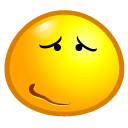








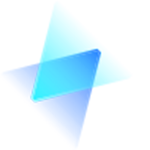
















玩家点评 (0人参与,0条评论)
热门评论
全部评论