日期:2026-02-01
版本:4.0.10.0
日期:2026-01-16
版本:4.6.2
日期:2025-12-15
版本:4.4.0.0
日期:2025-12-01
版本:3.4.1
日期:2025-11-28
版本:v4.0.1
日期:2025-11-15
版本:3.6.0
Wireshark专门用于监控网络活动,帮助用户了解流量与带宽构成,协议分布和用户活动的软件。利用Flow技术来收集网络中有关流量的重要信息,可以截取各种网络数据包,并显示数据包详细信息。
1、下载好后打开安装文件
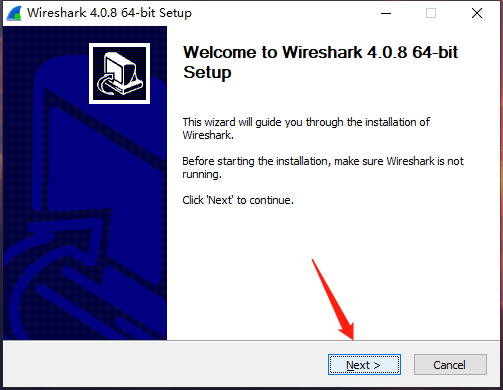
2、
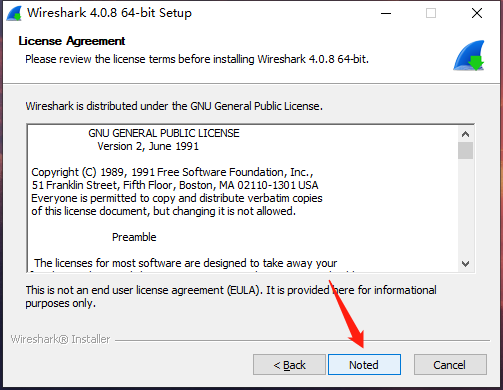
3、
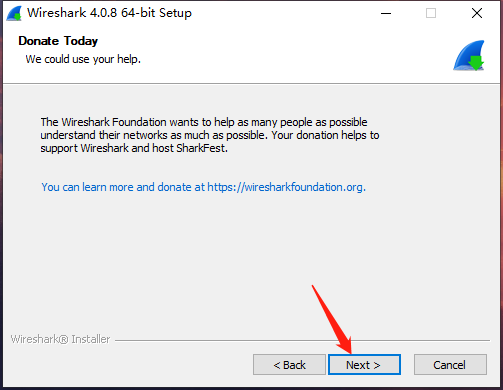
4、
Select components to install : 选择要安装的组件:
Wireshark: The main network protocol analyzer application.主要的网络协议分析器应用。
TShark:Text based network protocol analyzer.基于文本的网络协议分析仪。
Plugins & Extensionslools: Plugins and extensions for both Wireshark and TShark. WresharkTShark的插件和扩展。
Tools: Additional command line based tools.其他基于命令行的工具。
Documentation:Install an offine copy of the User's Guide and FAQ.安装“用户指南'和“常见问题”的脱机副本文献。
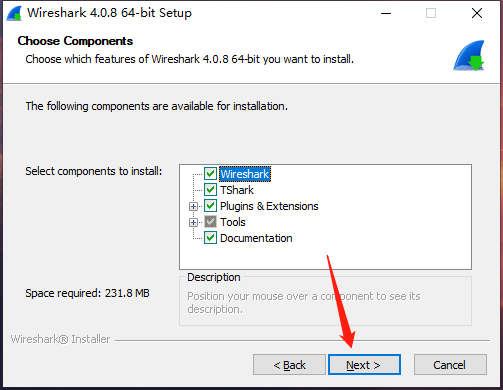
5、
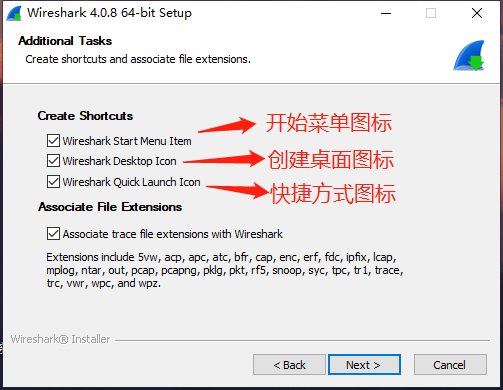
6、
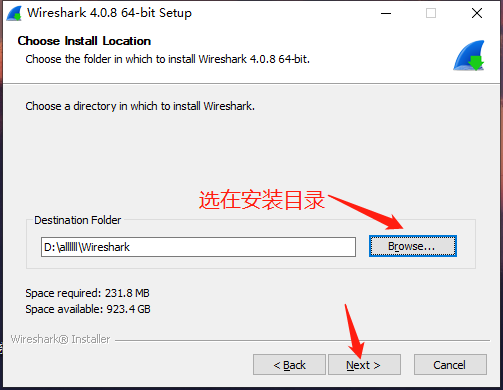
7、
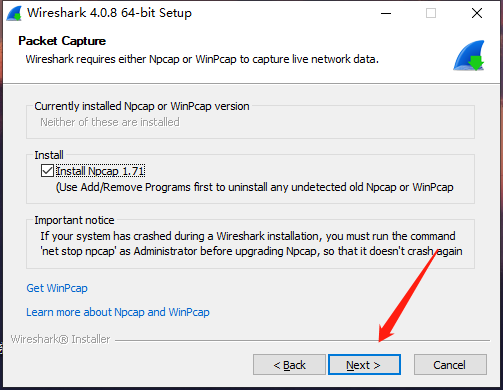
8、
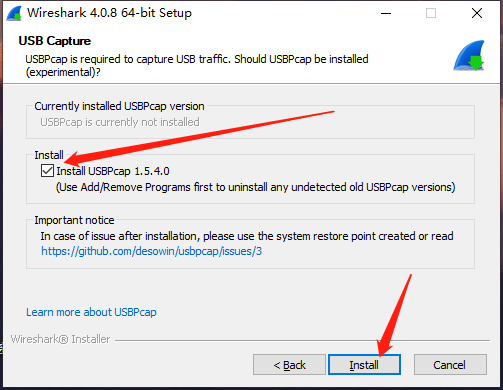
9、
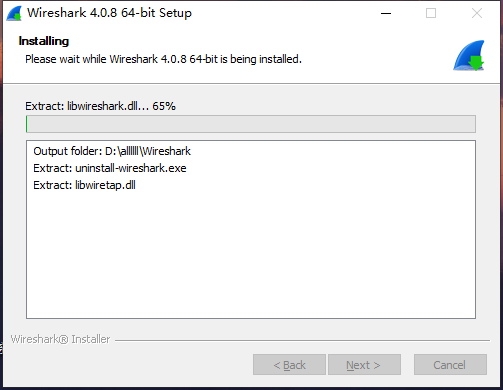
10、安装完成
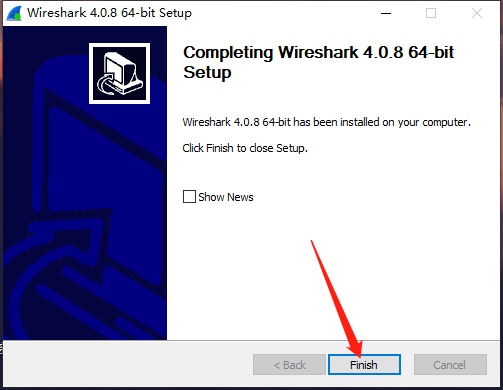
日期:2026-02-01
版本:4.0.10.0
日期:2026-01-16
版本:4.6.2
日期:2025-12-15
版本:4.4.0.0
日期:2025-12-01
版本:3.4.1
日期:2025-11-28
版本:v4.0.1
日期:2025-11-15
版本:3.6.0

NetAnalyzer(网络抓包分析工具)v5.6.0.38
下载
etherpeek(nx抓包工具) 3.0
下载
KingsrSniffer(网络抓包分析软件)v1.0.0.0
下载
Charles(抓包神器)v4.6.2
下载
福昕PDF编辑器v13.3.631.26785
下载
冰点文库免费版
下载
迅捷电子书转换器电脑版
下载
好易迅配音专家v4.3.39.9
下载134.70MB
2026-02-07
159.77MB
2026-02-06
7.02MB
2026-02-07
2.49MB
2026-02-05
289.61MB
2026-02-06
83.83MB
2026-02-06
84.55MB / 2025-09-30
248.80MB / 2026-02-07
2.79MB / 2025-10-16
63.90MB / 2025-12-09
1.90MB / 2025-09-07
210.99MB / 2025-06-09
374.16MB / 2025-10-26
京ICP备14006952号-1 京B2-20201630 京网文(2019)3652-335号 沪公网安备 31011202006753号违法和不良信息举报/未成年人举报:legal@3dmgame.com
CopyRight©2003-2018 违法和不良信息举报(021-54473036)400-105-5185 All Right Reserved




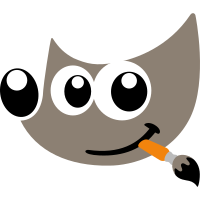








玩家点评 (0人参与,0条评论)
热门评论
全部评论