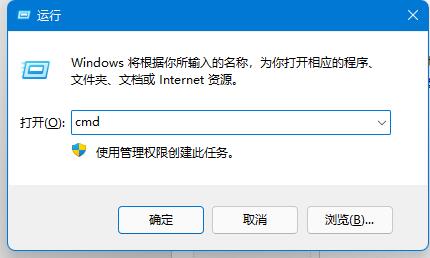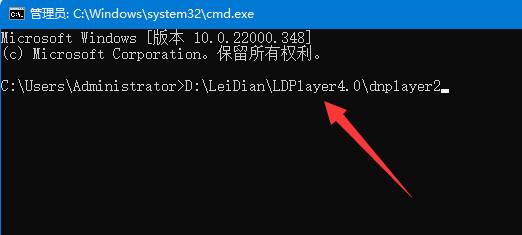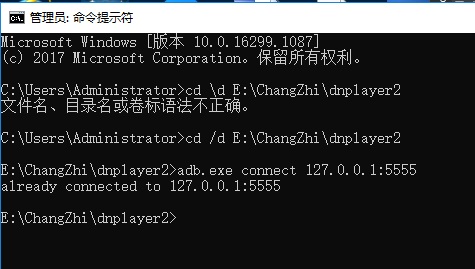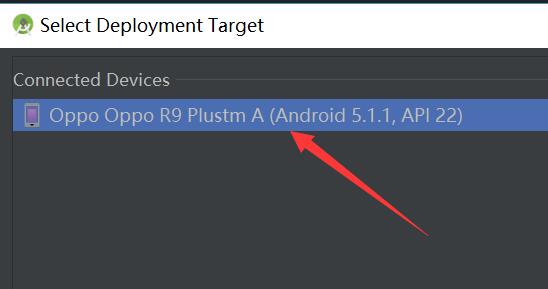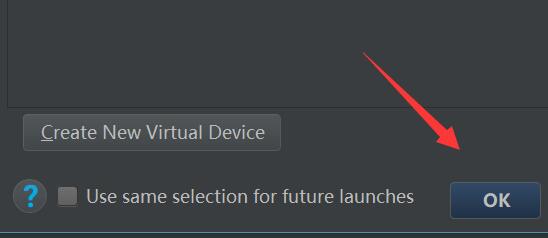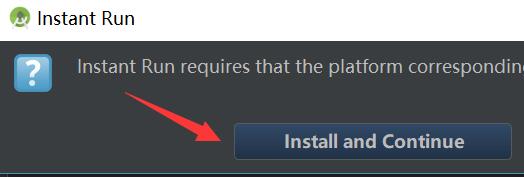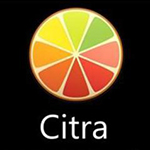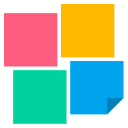- 雷电模拟器怎么设置全屏键盘 10-11 16:49
- 雷电模拟器如何设置扬声器 10-11 16:36
- vscode怎么关闭鼠标悬停显示链接 10-27 14:35
- Android Studio如何更改背景图片 10-27 14:29
- Android Studio如何更改字体大小 10-27 14:26
- Android Studio如何更改行距 10-27 14:20
- Android Studio如何安装Markdown插件 10-27 14:19
- Android Studio如何显示光标悬浮提示 10-27 14:17