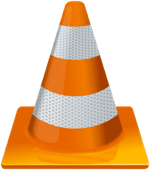- 百度网盘下载的文件在哪里 02-04 18:05
- 百度网盘怎么注销账号 02-04 18:03
- 百度网盘如何提取下载链接 02-04 18:00
- 百度网盘如何同步本地文件夹 02-04 17:46
- 火绒安全软件怎么进行文件粉碎 02-04 17:42
- 百度网盘链接怎么用 02-04 17:38
- 百度网盘怎么锁定网盘 02-04 17:35
- 百度网盘如何使用SOCK代理 02-04 17:22
PSPad editor是很多小伙伴必备的编辑器工具,一些用户对于如何设置自动刷新时间,还不是很了解。本文为大家带来详细的步骤分享,快一起来看看吧!
1、双击打开软件,点击上方菜单栏中的"设置"选项。
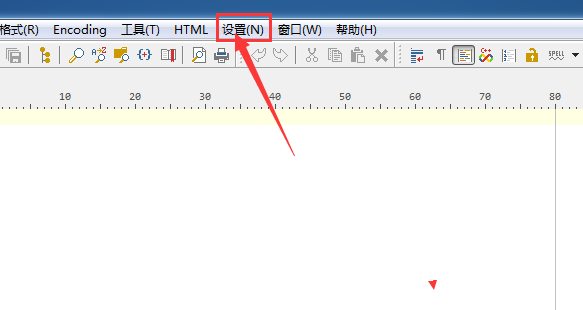
2、接着点击下方列表中的"选项"。
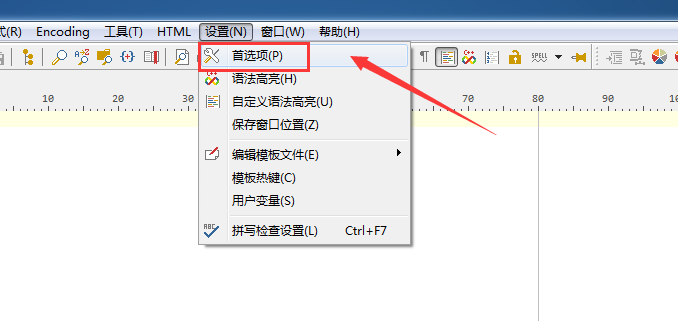
3、在打开的窗口界面中,点击左侧栏中的"editor"选项。
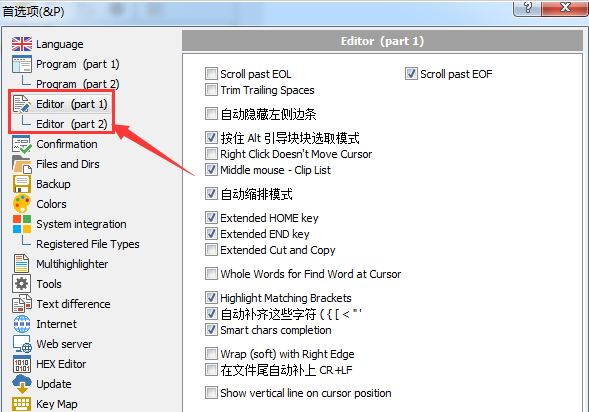
4、然后找到右侧中的"auto refresh",将其右侧参数设置为"1",最后点击确定进行保存即可。
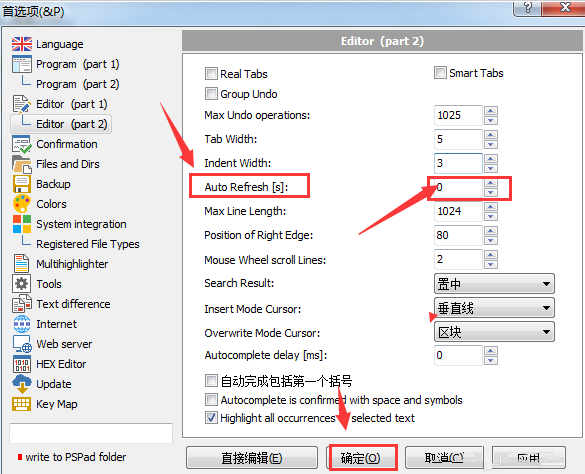
43.82MB
2026-02-03
1.23MB
2026-02-02
41.48MB
2026-01-30
46.25MB
2026-01-30
145.84MB
2026-02-02
104.23MB
2026-02-02
84.55MB / 2025-09-30
248.80MB / 2025-07-09
2.79MB / 2025-10-16
63.90MB / 2025-12-09
1.90MB / 2025-09-07
210.99MB / 2025-06-09
374.16MB / 2025-10-26
京ICP备14006952号-1 京B2-20201630 京网文(2019)3652-335号 沪公网安备 31011202006753号违法和不良信息举报/未成年人举报:legal@3dmgame.com
CopyRight©2003-2018 违法和不良信息举报(021-54473036)400-105-5185 All Right Reserved