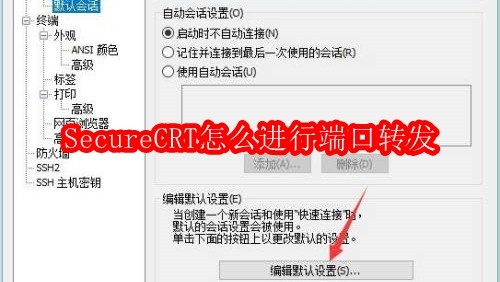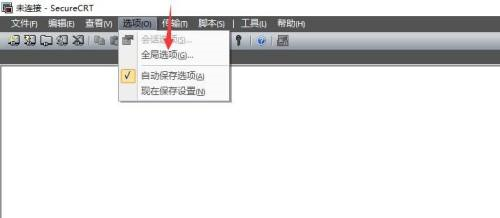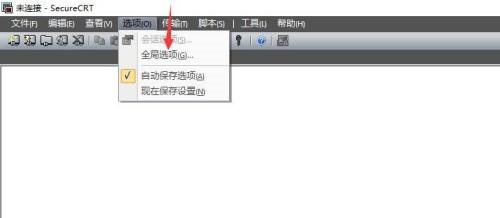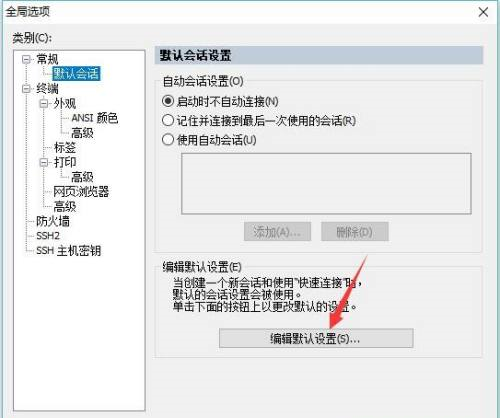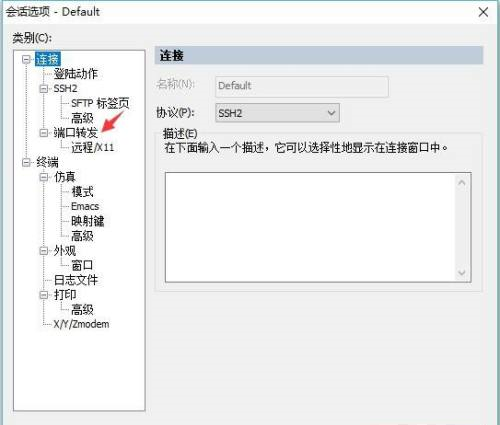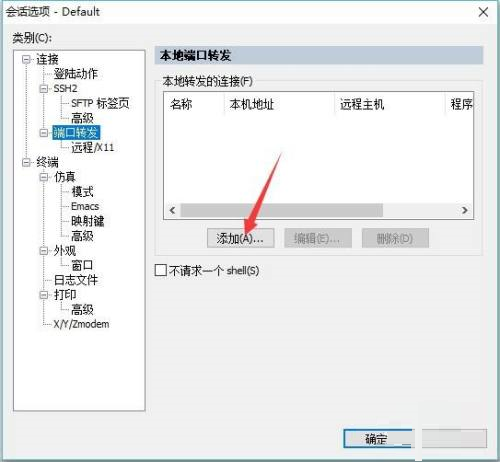- SecureCRT怎么添加防火墙IP地址 07-23 15:02
- SecureCRT怎么设置打印纸张大小 07-23 15:00
- SecureCRT怎么设置配置文件夹储存位置 07-23 14:56
- SecureCRT怎么设置阴影效果主题 07-23 14:09
- SecureCRT怎么连接主机会话 07-23 14:06
- SecureCRT怎么设置光标样式 07-23 13:55
- SecureCRT怎么设置默认协议 07-23 13:51
- 网易mumu模拟器怎么打开工具栏 01-25 08:46